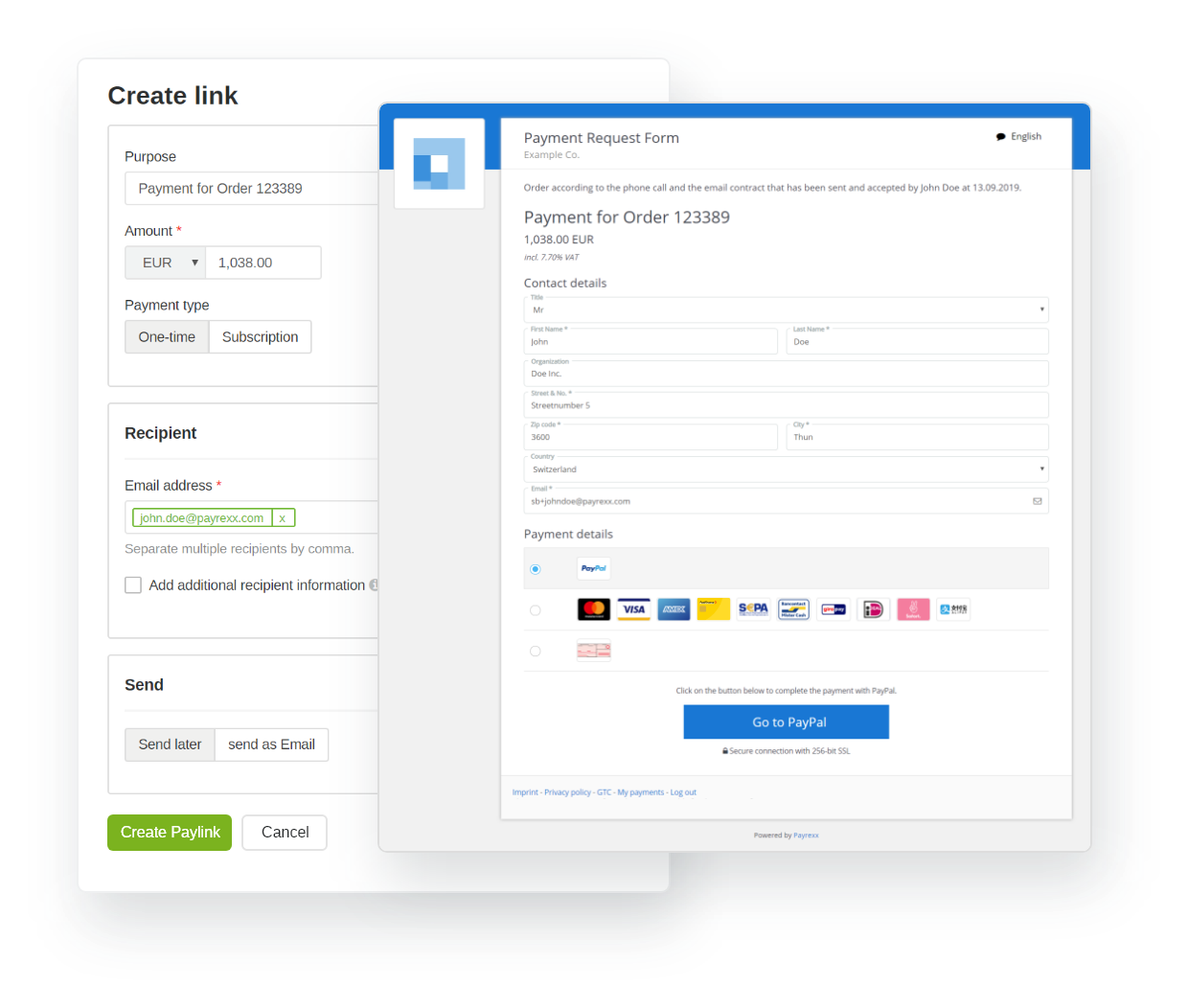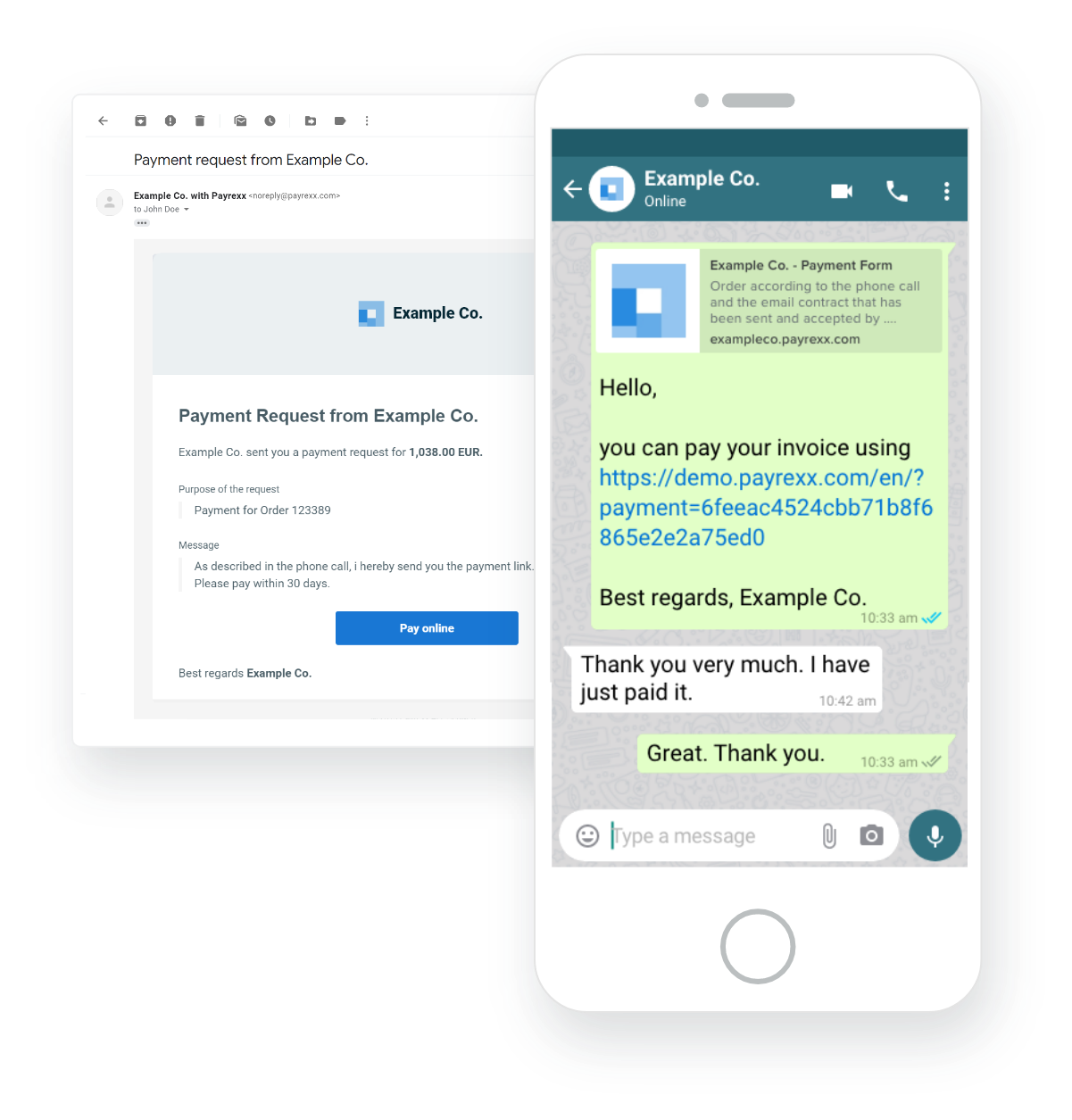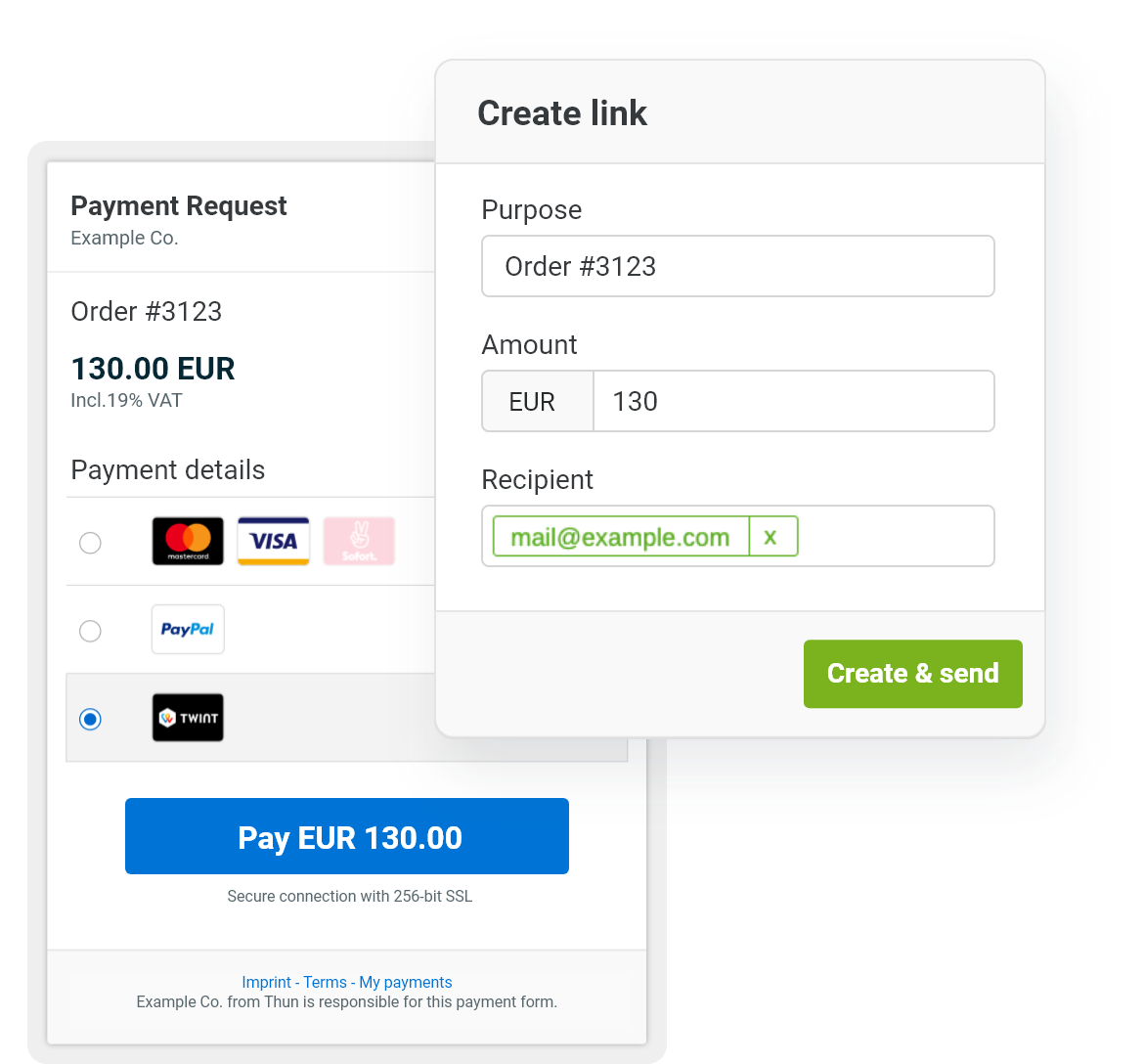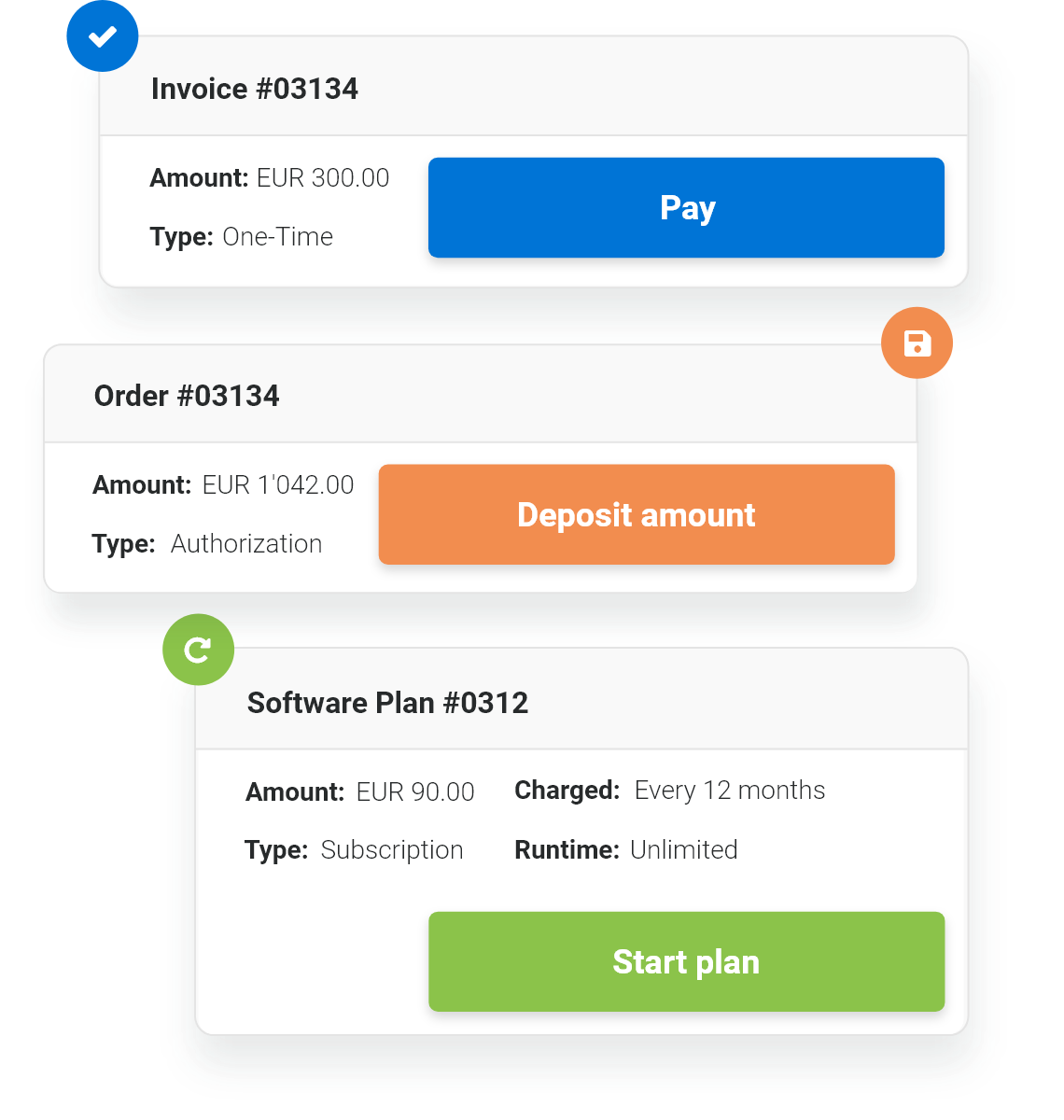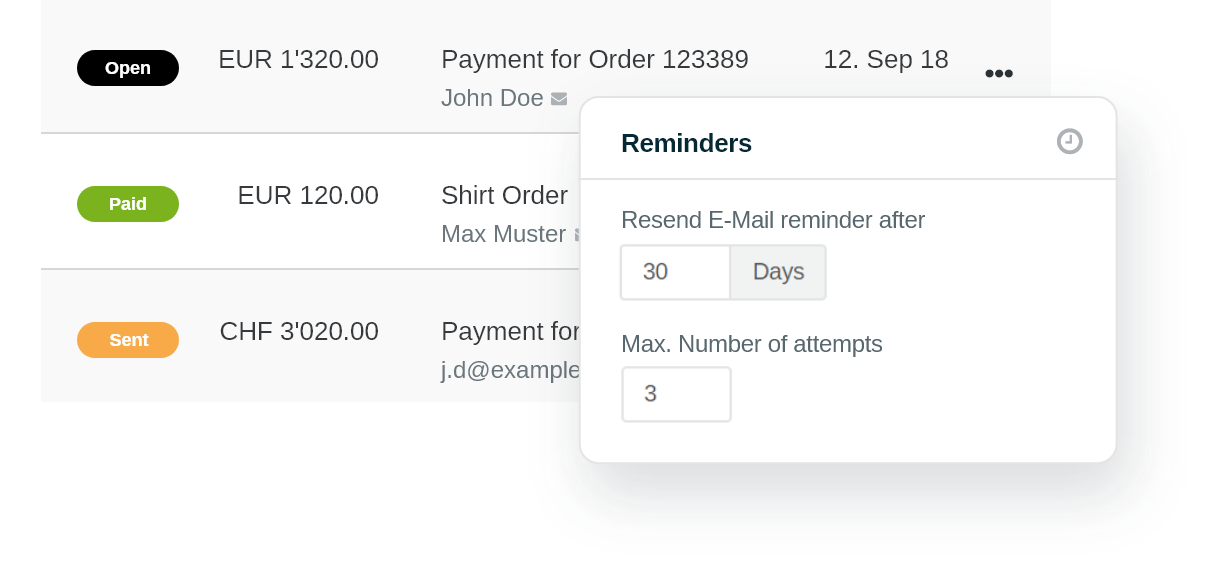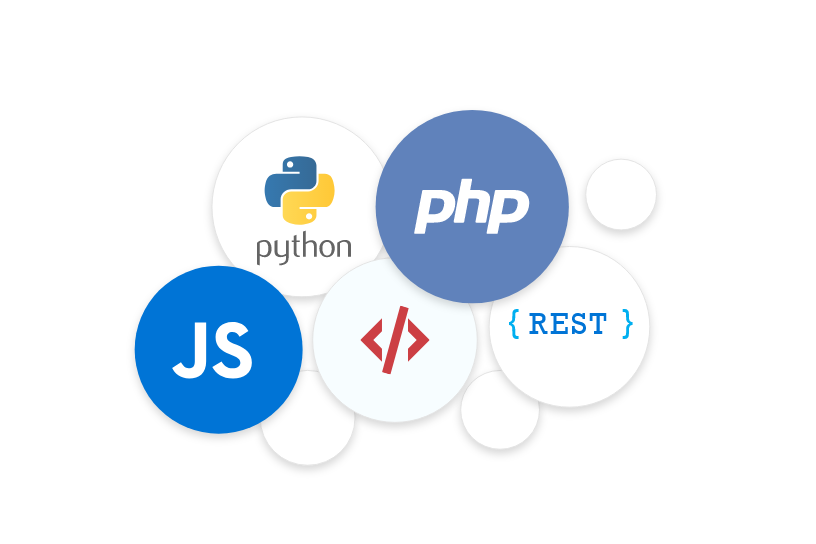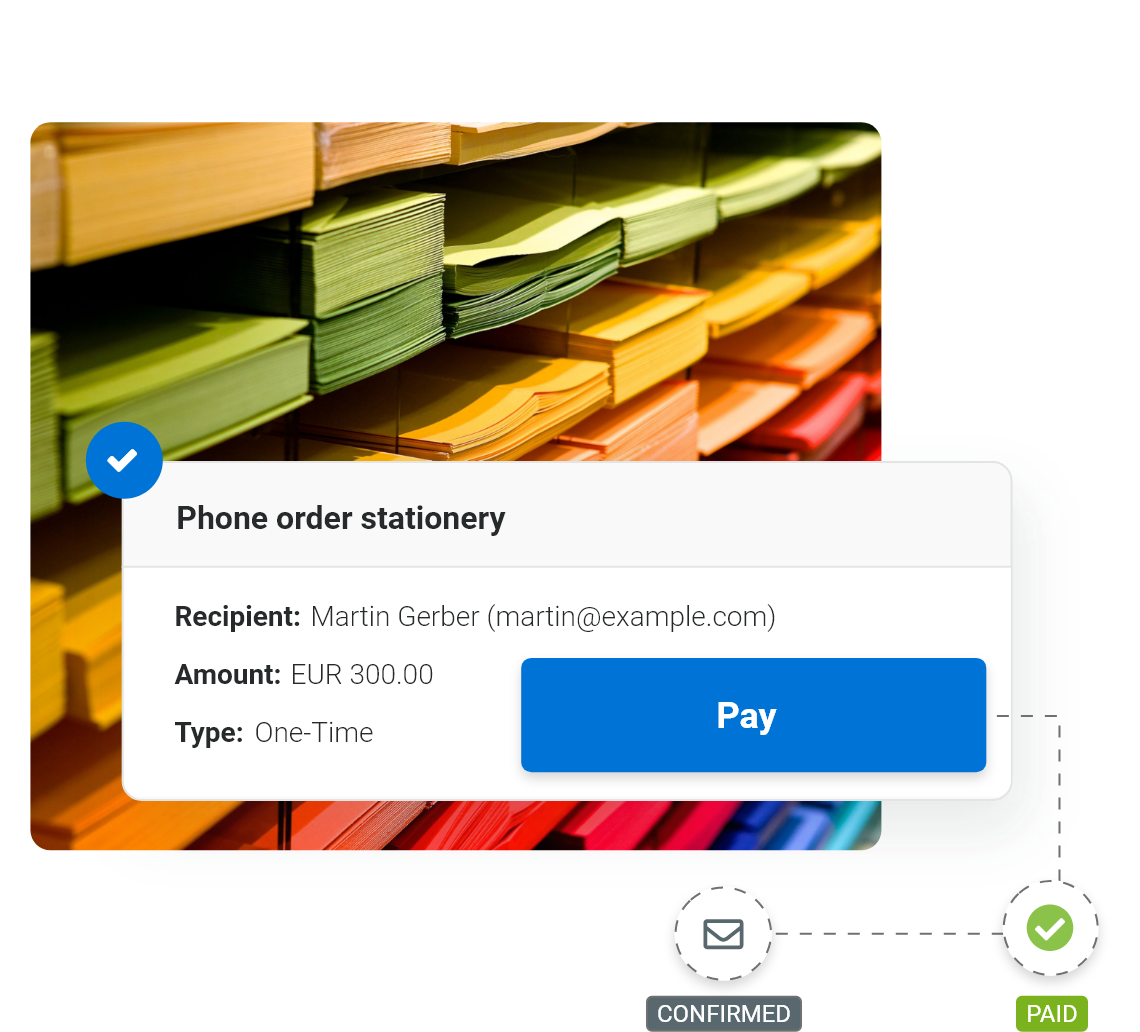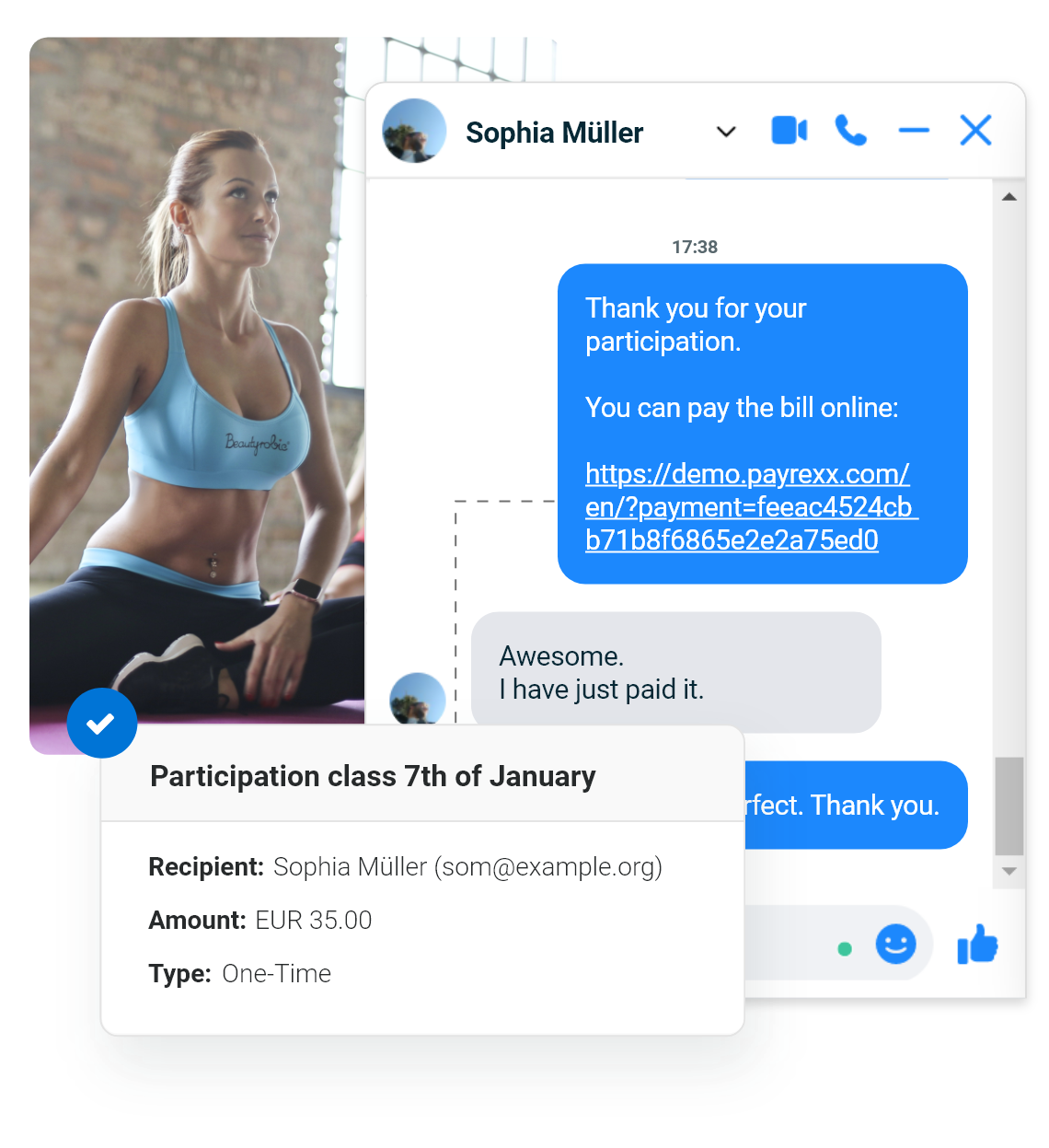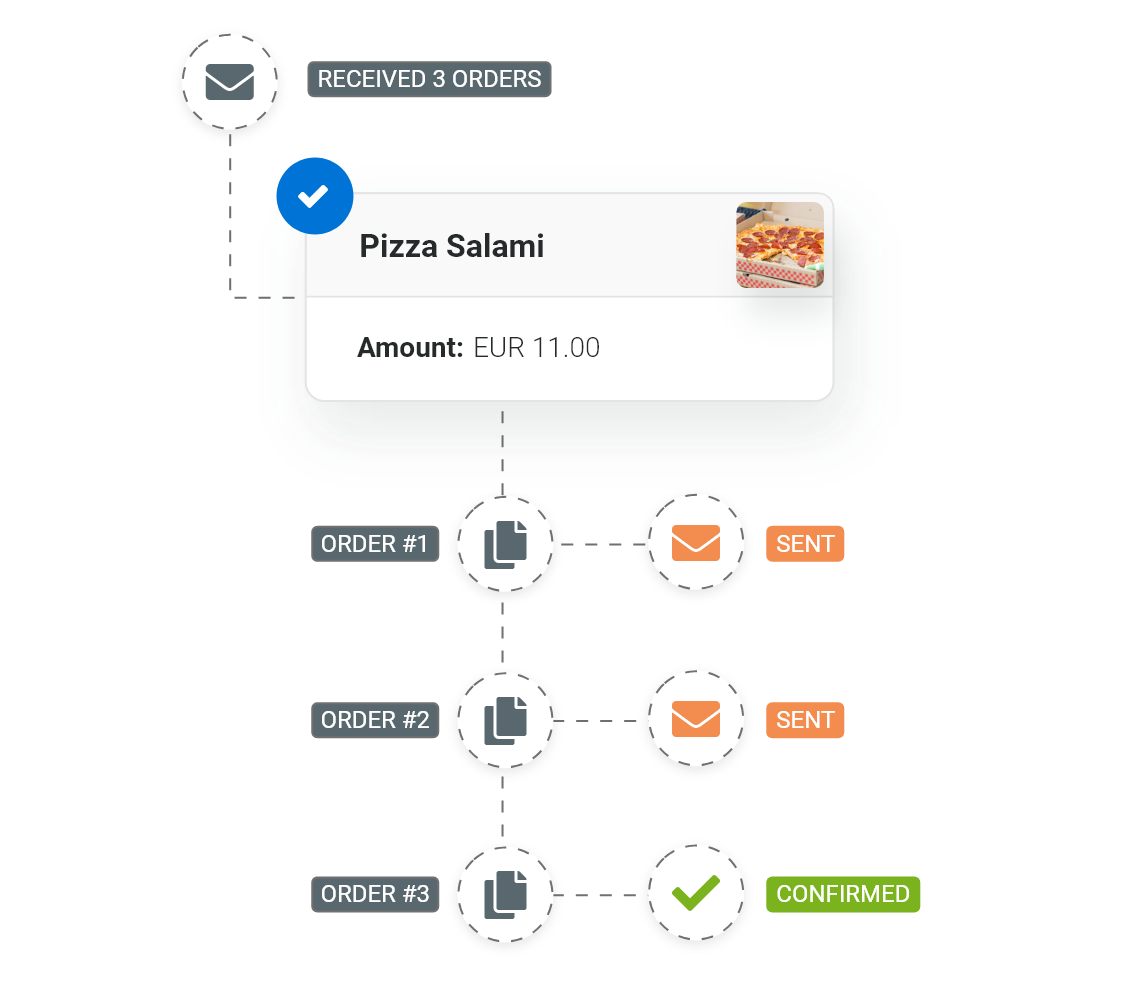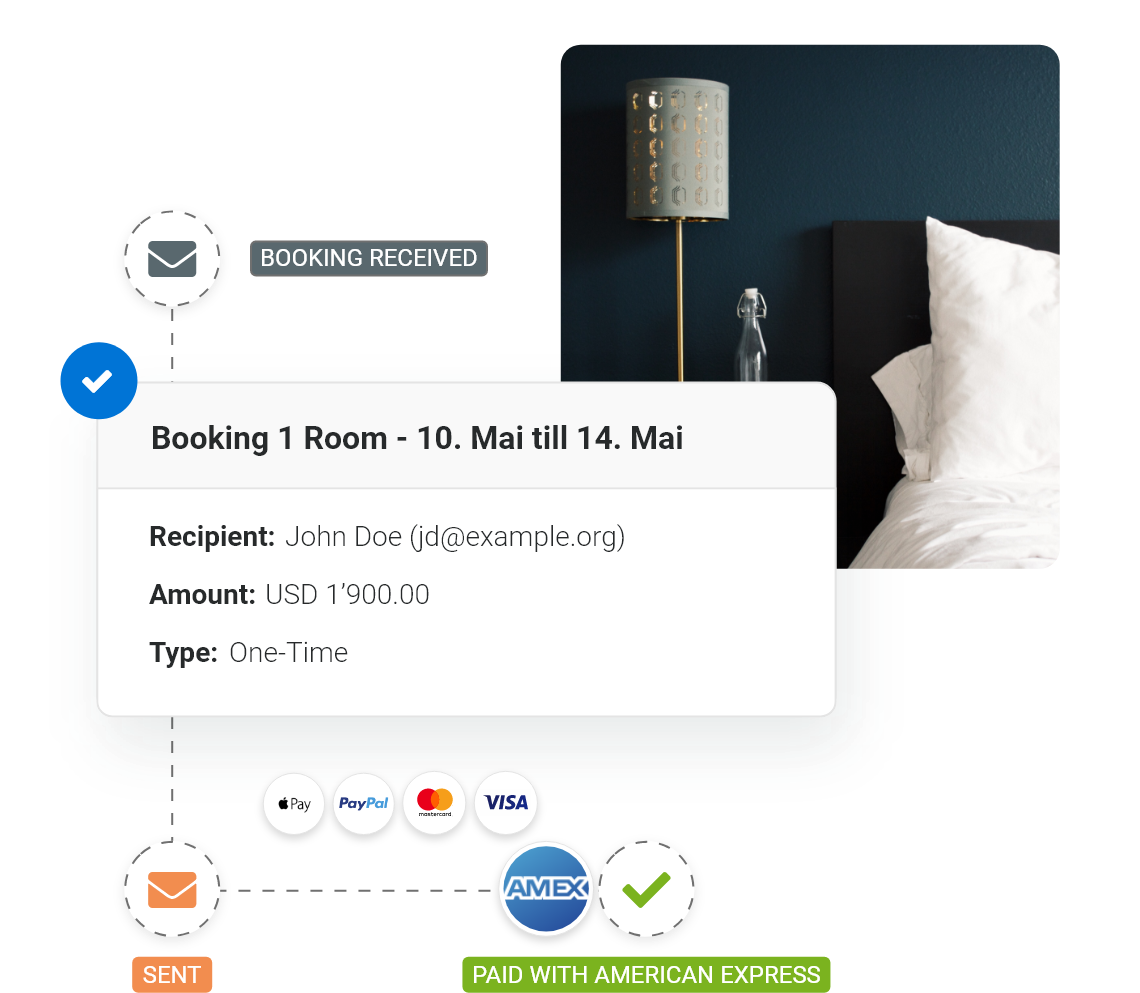Offer fast payment methods with Paylink
After an incoming order, you need to quickly deliver a payment option to the customer? Copy prepared Paylinks and send them within minutes.
Example of a restaurant:
1. A restaurant receives an order for a pizza by phone. The customer's email address or phone number is noted.
2. Since the restaurant has already prepared several Paylinks for various dishes, the Paylink can simply be copied and sent.
3. Within a very short time, the customer receives the Paylink by mail, SMS or WhatsApp and can easily pay for the order.
4. When picking up the pizza, no time is wasted and the pizza can be received quickly without cash being involved in the payment process.